Under the ESRS (European Sustainability Reporting Standards), organizations are expected to include stakeholder perspectives in their Double Materiality Assessment (DMA). Materiality Master provides built-in tools to help you identify, assess, and engage stakeholders – ensuring your process is thorough, auditable, and compliant.
1. Where to Find the Stakeholder Assessment
To begin your stakeholder assessment:
- Enter your assessment in the Materiality Master – your preferred double materiality assessment software.
- Click on the “Stakeholders” tab.
- Go to the `Settings` of your assessment
- Select the “Stakeholders” option.
This is where you can add, edit, or review all stakeholder information relevant to your assessment.
In addition, you could skip the stakeholder assessment and add relevant stakeholders directly to your impacts, risks, and opportunities (IROs).
2. Adding a Stakeholder to your Assessment
Click “Add Stakeholder” and provide the following details:
a) General stakeholder information
- Category: Choose from predefined options (e.g., employees, suppliers) or select “Other.”
- Expertise: Document their relevant knowledge (e.g., ESG expert, industry insider, company knowledge).
- Name: Identify the stakeholder (e.g., “Supplier A”; Works Council – Mr. Smith).
- Description: Add your own stakeholder description or use the AI assistant to generate a clear summary.
b) Evaluate stakeholder
- Interest: Rate and justify mutual interest between your organization and the stakeholder.
- Influence: Define how much influence each party has on the other.
- Knowledge: Assess how well your organization understands the stakeholder’s perspectives.
Justifications for ratings are encouraged to support the audit trail and internal clarity.
c) Visualizing Stakeholder Data
Once stakeholders are added, they appear in the Stakeholder Matrix, giving you a clear visual overview of your stakeholder landscape and their roles in your double materiality analysis.
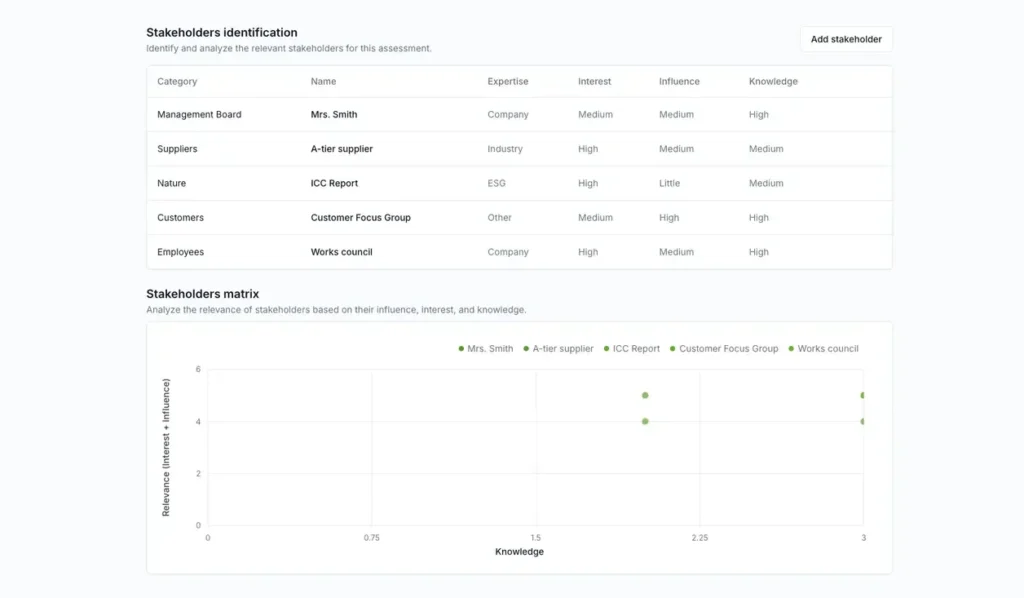
3. Linking Stakeholders to IROs
You can link stakeholders to any IRO to demonstrate how their input shaped your DMA:
- Go to the IRO Analysis tab.
- Select an IRO and scroll to the stakeholder section.
- Choose the stakeholder (e.g., “Supplier A”) from the drop-down and add an explanation of their involvement (e.g., interviews, workshops).
You can unlink stakeholders at any time or remove them entirely from the stakeholder assessment.
4. Engaging with Stakeholders
Materiality Master allows you to add an unlimited amount of users and stakeholders to your assessment. With the user access management feature, you can define which type of access rights stakeholders should have and which IROs they can edit.
5. Why a Stakeholder Assessment Matters for your DMA
Integrating stakeholder input aligns your process with CSRD / ESRS expectations, strengthens your decision-making, and improves your report’s credibility. With Materiality Master’s intuitive tools, stakeholder engagement becomes a structured and trackable part of your sustainability journey.
